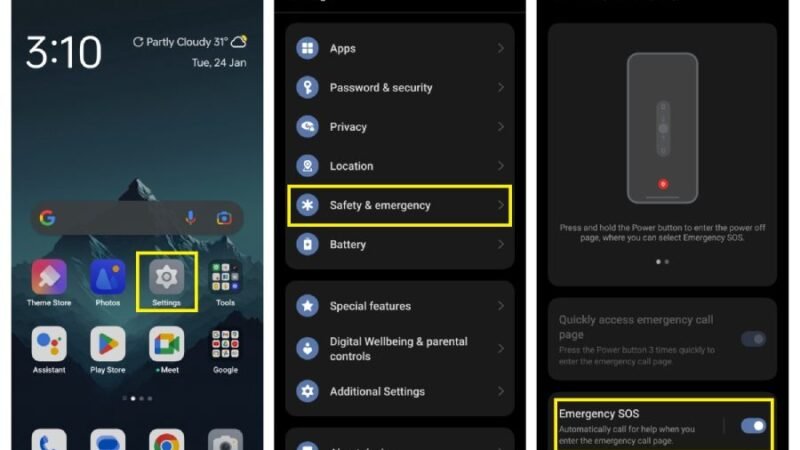Why Does my Phone say SOS? Complete Guideline About it.
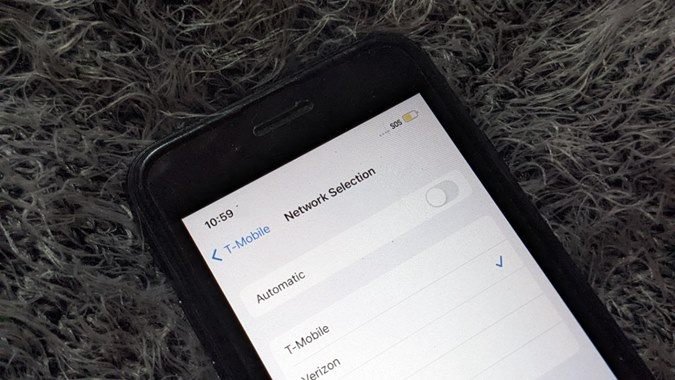
Dear friends if you are an iPhone user and you don’t ON Emergency SOS feature on your phone then what are you waiting for just activate it now because this feature will be very useful for you in emergencies.
what should I do if my phone says SOS only? and some other questions also arise like Why does my phone say SOS? I’ll tell you the setup but before forwarding let me tell you how to activate or enable the SOS feature on your phone.
Following the Steps to Enable the SOS Feature:
Step1: Press the power button and volume up or down button simultaneously and you can see this screen on your phone.
Step2:Swap the SOS button on the right side and leave the button, your emergency contact will be notified on the spot.
Now you can see there is only one feature which is the Emergency call. There should be another option but it will appear or be visible just after doing the setup.
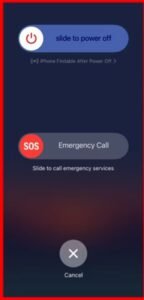
First of all open settings in your iPhone, just scroll down and find the emergency SOS option, select this option, and now 3 toggles are visible on your screen which is ON by default.

Note: if you press the power three times then the emergency contact will be activated automatically.
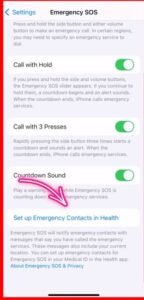
Just leave these buttons ON as it is. now you can see a “set up emergency contacts in health” Press this button and you find a new page that contains “Create Medical ID”.

Now there are many questions come to your mind, Like why medical ID?
Here is a circumstance due to a little carelessness you have a sudden accident then
SOS Emergency activation will be very fruitful for you in that situation, if in case
your phone is locked too even though they can check your medical ID and in some
basis they can do something for you.
There is another option to add a date of birth it’s not important but you can add it let’s see some more medical option. Press the Create Medical ID, you will see some options in the next page including your name you can edit these options also and add medical details too.
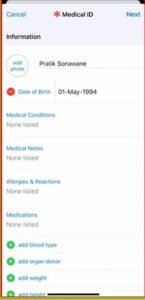
1:Medical condition
You can prescribe your medical condition here.
2: Medical Notes
After that you have any medical notes you can type it as well.
3: Allergies and Reaction
If you have allergies and reactions you can mention in this option.
There are some more options like:
1: Add blood type
2: Add organ donor
3: Add weight
4: Add height
4: Add Primary Language
For example: You can add your basic details like weight (kg) and height (cm).
By selecting the “add the primary language” option a list will appear on your screen which contains multiple language options you can add many languages but the best option is to select the primary language like English, or French then tab to confirm for OK.
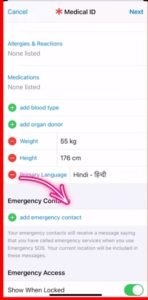
Add Emergency Contact
Now add an emergency contact like a Mother or Father who may be your relative or anyone, after adding some contacts. These contacts with relations are visible on your screen. Now scroll down you’ll see an Emergency Access which is “Show When Locked” Just ON this option if in case it is OFF.

In some emergencies, if anyone wants to check your medical ID then he/she needs to open the device but you don’t want someone else to unlock your device so, this is a very good option because for this we don’t need to unlock the device. And one more thing cannot access anything other than medical ID.
Now by pressing the Next option, you can see the all details of your medical ID, Now just press Done.
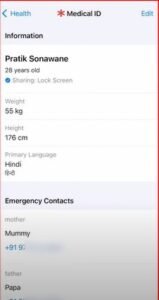
Pressing the volume and power button again will provide an additional option, such as medical ID. Now Slide your medical ID into the right side and the information page will display on your screen.
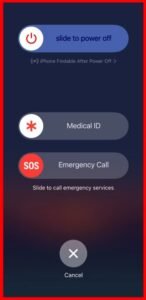
So these are the solutions that might be extremely useful to you in any case.
Note: Enter the emergency number such as 911 in the United States, then press the Call button.
Read More: What does SOS on iPhone mean?
Conclusion:
In conclusion, ensuring the activation of the Emergency SOS feature on your iPhone is a fundamental step towards enhancing your safety and preparedness during unexpected situations. The straightforward setup process, outlined in simple steps, allows you to quickly reach out for help and inform your designated contacts.
The inclusion of medical information, allergies, and emergency contacts through the Medical ID feature adds an additional layer of security. This comprehensive approach ensures that crucial details are readily available, potentially aiding first responders or those assisting you in times of need.
Follow Techwtime for more update.